TheWorxHub Release Archive
Below is a list of archived enhancements and bug fixes deployed to TheWorxHub.
2024 Release Notes
Batch Edit Account/Budget Code and Cost Center/Charge Codes on Asset 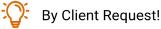
-
We have made it easier to input the Account / Budget Code and Cost Center / Charge Code data for your assets! This is now available as a batch action. Users with the permission to access Actions > Batch Edit Assets can utilize this new functionality.
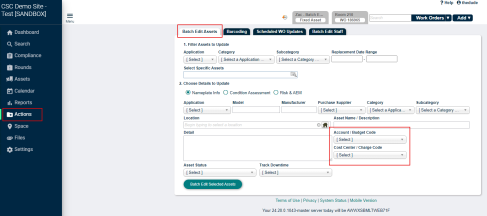
Fixes & Improvements
-
Fixed an issue in the Request Preview window where the email address was missing for requests submitted via a Public Work Request.
-
Fixed an issue where the completion wizard did not close automatically when a work order was partially completed, and labor time was required.
Fixes & Improvements
-
In Biomed, we have updated the label for Asset Based Work orders to clearly indicate that this designation refers to work linked to a single asset. Work with multiple assets linked is considered as Location Based Work.
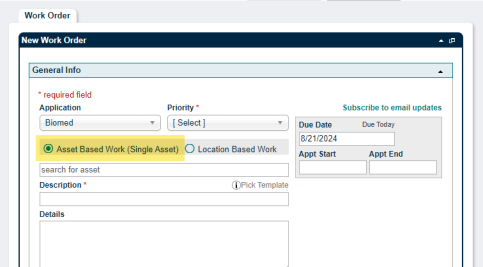
NOTE This is a change to the user interface only.
-
Fixed an issue in WorxIQ where users were seeing modules they did not own in the advanced filter for departments.
-
Fixed an issue where the Work Time Log report was not showing how the labor time was added in certain scenarios.
-
Fixed an issue where users were unable to update the status of an asset if the asset was not linked to a work order.
Fixes & Improvements
-
We know that the location of many Biomed assets can change frequently. When a Biomed asset's location is updated in TheWorxHub, we have added an enhancement to ensure that these location changes seamlessly flow to any active PMs and WOs to which these assets are linked. Users will be prompted with a pop-up dialog alerting them after an asset's location has been changed. The pop-up will display a list of impacted active asset-based scheduled work orders and in-progress work orders. Once confirmed, the location of these work orders will automatically update to reflect the correct location of the asset.
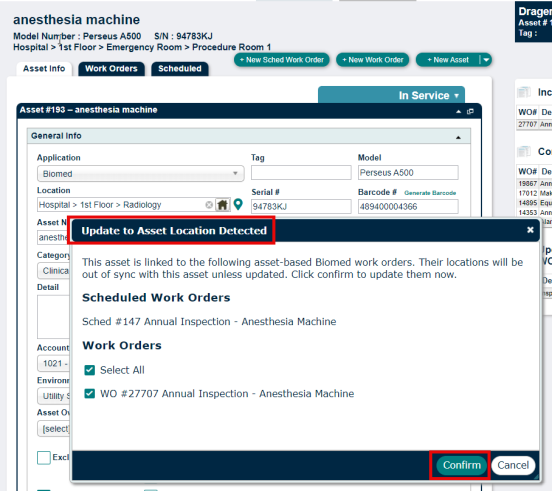
NOTE This enhancement is applicable only to Biomed module and applies only to asset-based work.
-
Fixed an issue where terminated and ended scheduled work orders were incorrectly displayed with an In Progress status. The status will now properly show as either Active or Inactive.
-
Fixed an issue where it was not possible to delete a Team because the assignments to resolve list displayed work with the wrong status.
-
Fixed a validation error that occurred when users tried to enter labor time via quick complete for certain time formats.
-
Fixed an issue where the system allowed users to mark trips as billable even if there were no applicable passengers to bill.
Fixes & Improvements
-
Fixed an issue where some users were experiencing with not being able to complete a work order if someone with time already logged was unassigned from the work order.
-
Fixed an issue where users were unable to Batch Edit Assets under the Action tab, caused if users had duplicates of the same subcategory name, but they were linked to different categories.
-
Fixed an issue where email instructions entered in the survey were not appearing on the emails sent, under Settings > Survey/Inspection.
-
Fixed an issue where users were not getting the correct risk score for Asset Listing & Asset Detail Form reports.
-
Fixed an issue where users were seeing the wrong resident's name displayed on the request dashboard.
-
Fixed an issue where users were unable to add or update Risk Assessment scores for a newly added Asset.
-
Fixed an issue where the Appointment Start Time field on mobile devices auto populated with the work request acceptance time.
-
Fixed an issue where multiple meter readings for an asset were not being saved, except for the first meter reading on the asset.
Fixes & Improvements
-
Fixed an issue where See All Instances on a SWO was intermittently showing blank.
-
Fixed an issue where users were previously able to mark a chargeback rate picklist as invisible before disabling it in the chargeback rate work order settings. We will no longer allow this, and users must first disable the chargeback rate in the work order settings.
-
Fixed an issue where the Running Timers were not functioning properly under Just My Work on the desktop version only.
-
Fixed an issue where the Biomed users were unable to submit work orders for locations with an apostrophe.
-
Fixed an issue where Biomed Asset Based Work Orders were inadvertently changing to Location Based Work Orders once they are completed.
Fixes & Improvements
-
Fixed the issue where the survey questions were marked as Pass in the printed survey report, even if they were not marked as Pass in the survey form. The root cause of this issue was due to newly added questions to a survey template being displayed on previously completed surveys, which was causing the mismatch.
-
Fixed the issue in Mobile>Searching for WOs by Location where the sub-location of users was not appearing under the Work Order Location.
-
Fixed the issue where Biomed Asset Based Work Orders were inadvertently displaying as Location Based Work Orders if there was a mismatch between the asset location and work order location.
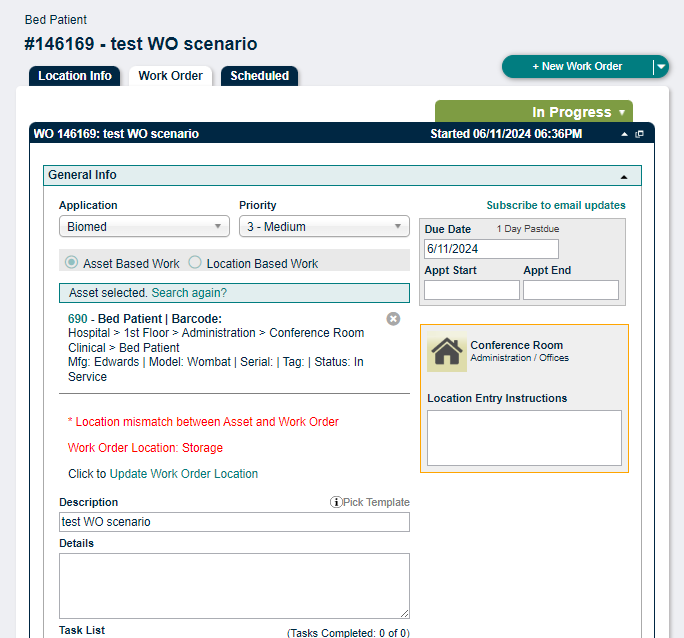
Fixes & Improvements
-
Fixed an issue where clients were not able to see the correct location name of a survey/inspection linked to a Work Order in the mobile app.
-
Fixed an issue where Resident name was correctly displaying on desktop but not in the mobile app.
-
Fixed an issue where the More drop-down option for a Work Order was disappearing when navigating away from the Overdue panel and then navigating back.
-
Fixed the issue where the client was facing 24-hour time format issue when they expected it to be 12 hours on a Recurring Room Booking event.
-
Fixed an issue where survey comments were not displaying on mobile.
-
Fixed an issue with the passenger filter when searching for Trips.
Fixes & Improvements
-
Fixed and improved the speed and performance of the main dashboard for users.
Fixes & Improvements
-
Fixed an issue in the service area settings if users had more than 25 service areas listed. Previously, users were unable to click on a service area if it was on page two or beyond.
-
Corrected an issue with how locations were displayed after searching. They will now properly show in alphanumeric order when going to Search > Locations/Residents.
-
Fixed a user interface issue with the task list title field shrinking each time the task list item was edited.
-
Resolved an issue that some users encountered where certain surveys were not opening on the dashboard.
-
Improved the pop-up window users see after adding an asset to a model. This will help users to better understand that a start date is required.
-
Fixed an issue some users were experiencing when editing or saving a work route.
-
Corrected a logo image overlap issue some users were experiencing in WorxIQ within the Sites section.
Fixes & Improvements
-
Fixed the issue where some users were seeing a blank screen when they attempted to assign a work order(s) to themselves. This issue is resolved.
-
Fixed an issue with the logs in a resident profile to ensure that all resident moves are properly displayed.
-
Fixed the issue due to which the user was redirected to the Users tab when they attempted to edit the contractor’s information in WorxIQ. After implementing the fix, when the user clicks the pencil icon, the contractor’s profile is displayed.
-
Fixed the issue that was encountered logging time for a worker. On the Log New Time page, when the Type was selected as Travel, it was automatically getting updated to Work. This stands corrected.
-
Fixed the issue by optimizing the Asset Listing report and Asset Work History report so that they are always loaded even when they contain a lot of data.
-
Fixed the issue due to which users were receiving the message “Oops! That link has already been used” when they clicked the password reset link received over email. A working link is now sent over email.
-
Updated the work order logs on Mobile to ensure staff pay rates are not visible if a user does not have the permission to view pay rates.
-
Fixed the issue with security checkpoints not getting loaded for some users. This was because checkpoints on some locations were deleted, and duplicate locations were created.
-
Fixed the issue with the Accept & Assign Me button not working when accepting requests that were created from a template. This is now resolved.
-
Fixed an issue on the mobile site with the appointment time field due to daylight savings time. The incomplete work orders panel was not loading for some users.
Fixes & Improvements
-
Corrected an issue where Safari was adding a leading 0 to UPC barcodes when scanning on Mobile.
-
Fixed an issue with the Meters panel not properly displaying the number of required readings.
-
Corrected a UI issue only in the Biomed application where some Scheduled Work Orders were showing as location-based instead of asset-based.
-
Resolved an issue where residents were inadvertently automatically being added to receive trip email notifications for Transportation.
-
We optimized some areas on the dashboard to enhance performance within the application.
Fixes & Improvements
-
Fixed an issue some clients were experiencing with scheduled work orders still generating as a meter-based recurrence even after switching to a time-based recurrence.
-
Corrected an issue where the “Can View Open Incidents” Security module permission was not being properly obeyed.
-
Fixed an issue where Labor Cost information was still being shown in the Work Order Log even when the “Can View Pay Rates” permission was unchecked.
Performance improvements
We optimized some areas within our Space Management module, YouBIM integration, and Bulletins feature to enhance performance within the application.
Fixes & Improvements
-
Corrected an error related to appointment time when trying to edit a pick-up trip in Transportation.
-
Fixed an issue some users were experiencing with resident profile logs not loading.
Email IP address change
Brightly Software performed an IP address update for TheWorxHub email service. This update was essential to ensure the continued seamless operation of TheWorxHub.
If your organization is allowing emails based on IP addresses, please update your configurations and ADD the new IP addresses mentioned below.
New IP addresses:
54.240.126.105
54.240.126.104
If your organization is allowing emails based on domains, no action is needed.
If you have any questions or require further clarification about this release, please reach out to our support team at support@brightlysoftware.com.
Fixes & Improvements
-
We have retired our standard templates available related to Covid Recovery & Covid Infection Control. If you previously used these templates with our Survey/Inspection module, your historical data will still be preserved.
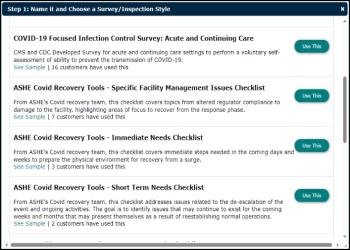
-
Fixed a discrepancy where the PM Monthly Forecast report was not matching the Scheduled Work Order configuration when months were skipped in the frequency setup.
-
Fixed an error that was appearing when running the Work Order Invoice report.
-
Corrected an issue with the “Complete” button on Mobile for Surveys & Inspections.
-
Over the next several weeks, we will be making some minor formatting updates to The Joint Commission compliance standards currently available to Healthcare clients. There will be no impact on your current work orders. You should only notice an improvement in the way the code information is displayed on the work order in the user interface.
*New Compliance Dashboard flyout actions
On the Compliance Dashboard > List View, when clicking on a work order, we’ve added some actions to the Work Order form flyout!
In addition to being able to update the status of a work order directly from the Compliance Dashboard, you will now also have the ability to upload and manage work order attachments without having to navigate away.
The new Add Attachment action is available on the Work Order form flyout for you to start uploading:
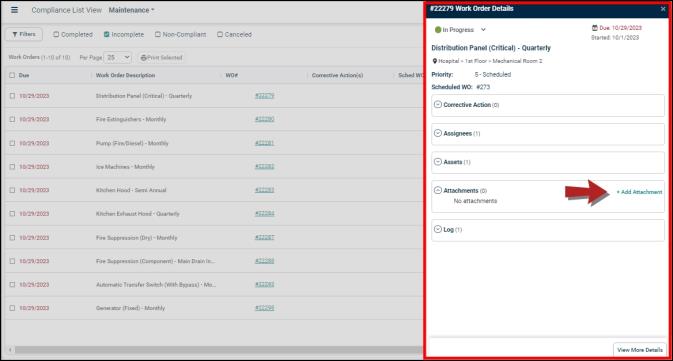

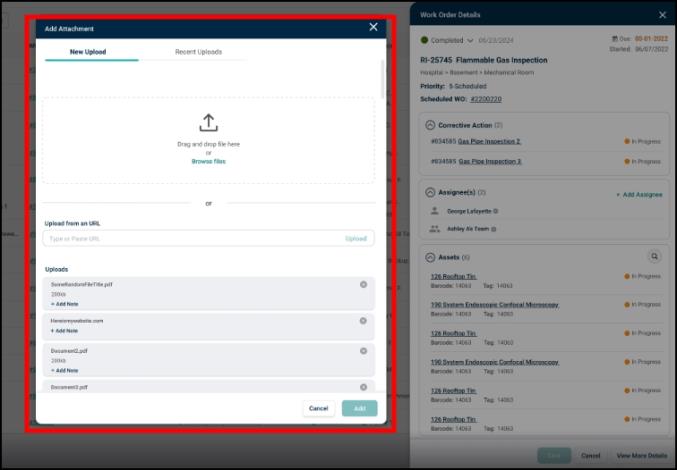

Fixes & Improvements
-
Fixed a character length issue with our PointClickCare billing export format.
-
Fixed an issue impacting the Location field when changing the status of a work order on the mobile site.
-
Added additional logging to ensure logs are being entered and are visible to users when costs are deleted from work orders.
-
Corrected an issue where the Log panel was not loading when viewing the resident profile.
-
Some users were experiencing a loading issue with the Just My Work/Just My Teams panel. This has been resolved.
-
Corrected an issue in Biomed where scheduled work orders were generating for retired assets. This will no longer happen.
